A fresh UX audit and redesign helped this ML startup reduce onboarding drop-offs and increase user retention.

AI is becoming more powerful, more capable—and often, more complicated. As systems grow to support multi-agent workflows, chainable logic, and deep user customization, one of the biggest challenges is no longer just functionality—it's comprehensibility.
At Soale, we've spent the last year designing interfaces for cutting-edge AI tools: LLM-based assistants, model orchestration platforms, prompt-driven workflows, and more. The core question remains the same across them all:
How do you make complex AI interfaces feel effortless to use?
Here’s how we turn that chaos into clarity.
AI systems often begin with what the model can do. But great design starts with what the user needs to do. We define:
Only then do we map features—so we don’t overwhelm users with possibilities that aren’t relevant.
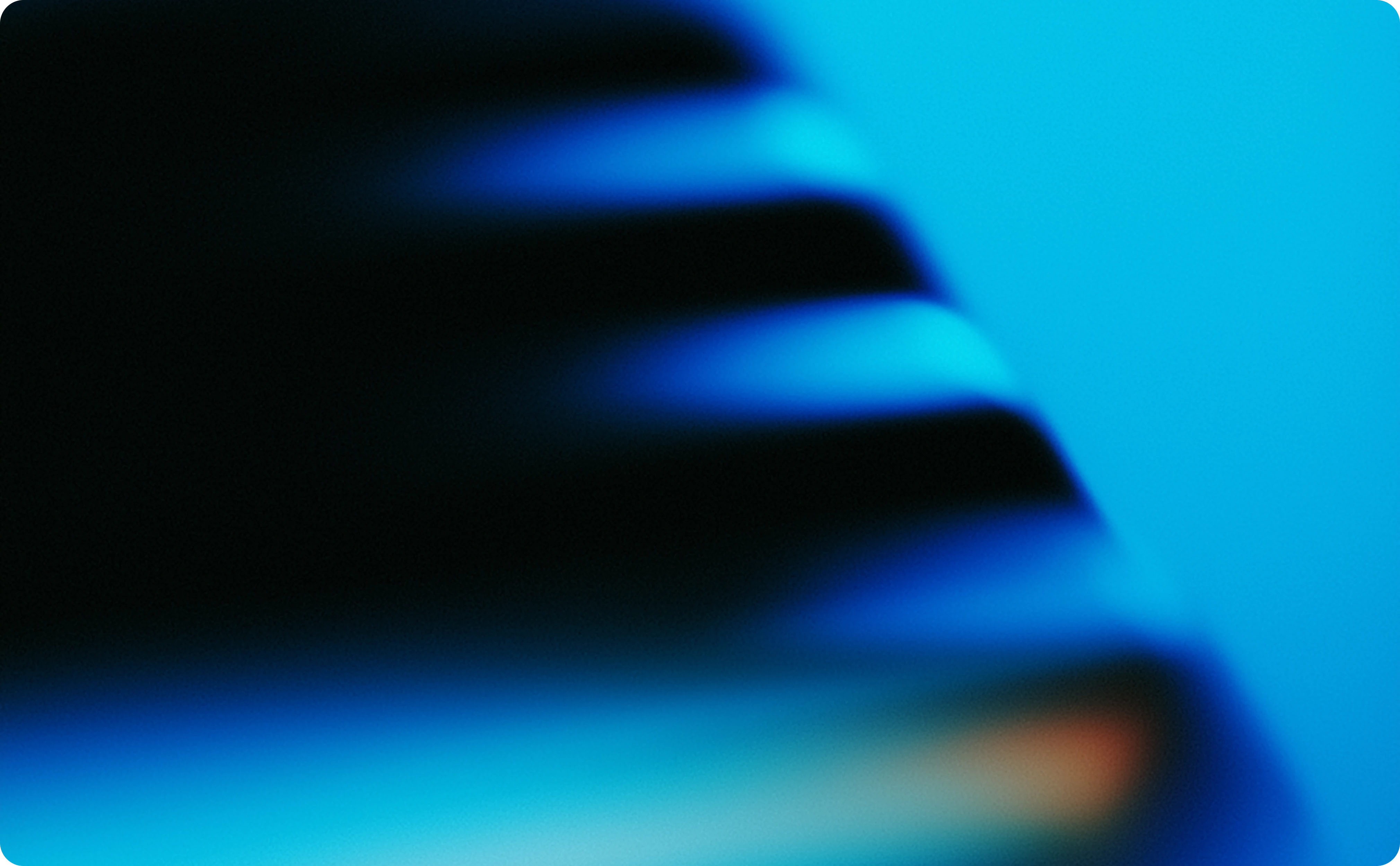
Unlike linear tools, AI interfaces often involve non-linear logic: branching outcomes, memory, tool-calling, feedback loops.
The result: interfaces that breathe, not suffocate.


AI needs to explain itself. Users need to trust what they can’t fully see.
This kind of “explainable UX” builds understanding without condescension.
AI is probabilistic. It's not always right. So the interface needs to expect ambiguity and support resolution.
These patterns give users confidence without demanding technical expertise.
At Soale, we don’t just design for what AI is—we design for how people feel when using it.
Clarity doesn’t mean dumbing it down. It means crafting interfaces that make complexity approachable, confidence natural, and outcomes achievable. In the age of ever-evolving intelligence, thoughtful design is what keeps humans in the loop.

we partner with ambitious teams to solve real problems, ship better products, and drive lasting results.
Read more Case Studies & Insights